There are 17 different Custom Field types for People, Organizations, Activities, and Participation. Keep reading to learn more about each field type and its configurations.
Single Line Text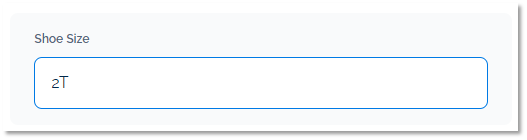
The Single Line Text custom field is excellent for brief information, like documenting a participant's shoe size.
Multi-Line Text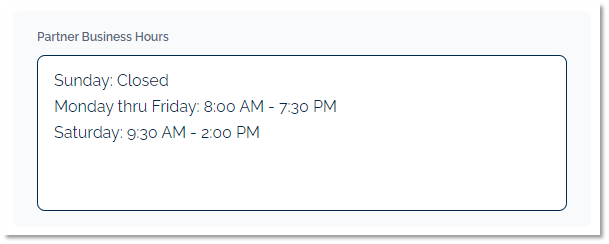
This custom field is for information that may take up more than one line of text, like operating hours for a Partner or additional notes.
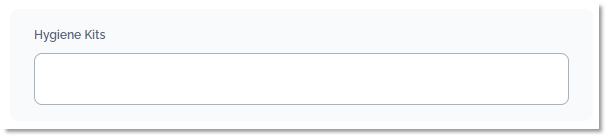 Integer
Integer
This custom field records only numbers - no letters or other characters are allowed.
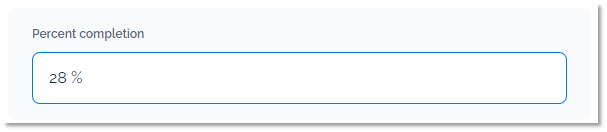 Percent
Percent
Track data as a numeric percentage - no letters or other characters are allowed.
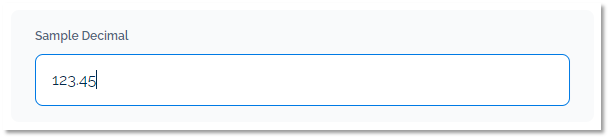 Decimal
Decimal
Track data as a number decimal with up to five places to the right of the decimal - no letters or other characters are allowed.
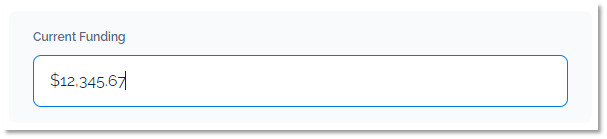 Currency
Currency
Track data as currency. Only numbers are allowed - the system will add the $ sign and two places after the decimal for any cents.
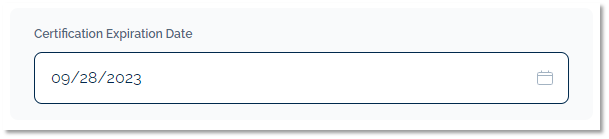 Date
Date
Record a specific date in this format.
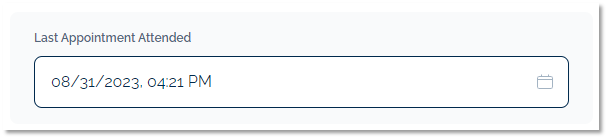 Date & Time
Date & Time
Record the date & time in this format.
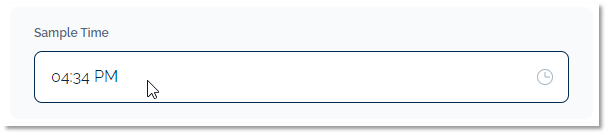 Time
Time
Record time in this format.
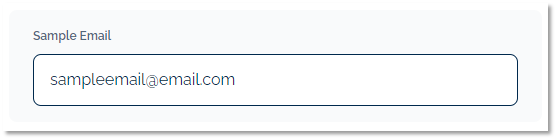 Email
Email
Record an email address in this format.
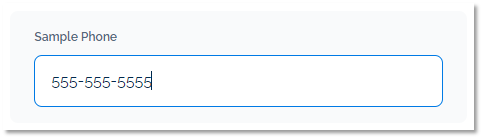 Phone
Phone
Record a phone number with an extension up to 5 digits.
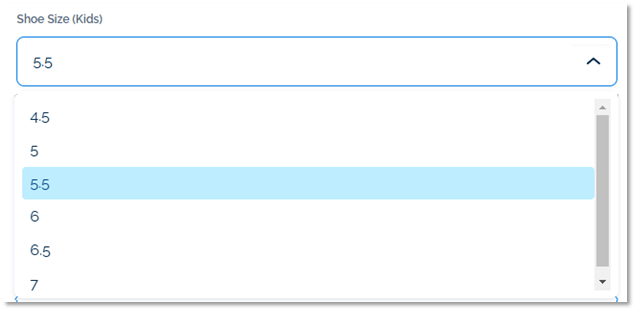 Pick List/Dropdown
Pick List/Dropdown
This creates a dropdown list tool for selecting a single value. You must define the field and at least two data options.
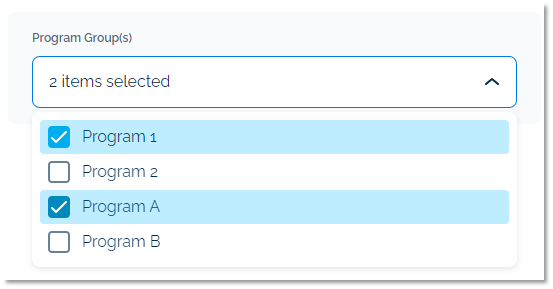 Multi Select
Multi Select
This creates a list tool allowing the user to select multiple values. You must define the field and at least two data options.
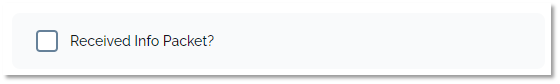 Checkbox
Checkbox
This creates a check box that can be checked or unchecked, indicating that the value is actual (checked) or false (unchecked).
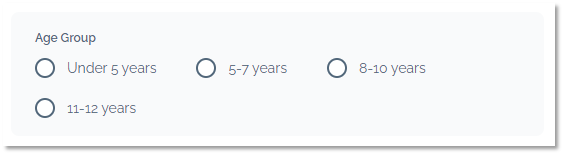 Radio
Radio
This is like the "Pick List/Dropdown" option, except the options are available immediately with a radio circle next to each. Only one value can be picked from the options. You must define the field and at least two data options.
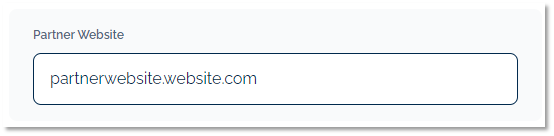 URL
URL
Track a website - this will require the format to start with "https://www."
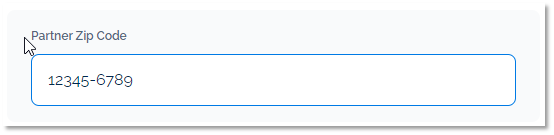 Zip Code
Zip Code
Track one 5-digit or 9-digit Zip (Postal) Code.
Checkbox group
This creates a grouping of checkboxes, allowing the user to select multiple values. You must define the grouping field and at least two checkbox options. It is similar to the Multi-Select optio,n with the primary difference being that all the options remain visible, including the ones that are not selected.
Radio Group
This is like the "Radio" option, except the options are visible below each other instead of extending to the right. You must define the field and at least two data options.